About Sean Michael Carlos

Sean is passionate about real estate in Italy – and wants to put his passion to work for you, whether you're selling a prized home or looking to buy the new ideal place to hang your hat.
Sean is a certified estate agent / real estate broker in Italy (Registration no. LI 217504). His career in property began back in 2000 when he was part of the management team of the property portal developed by Pirelli Real Estate. Over the years Sean has worked with Italy's premiere business school, Bocconi University, as an adjunct professor.
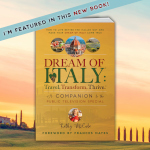
Born in Providence, RI, USA, Sean graduated with honors in Physics. In addition to English, he speaks Italian and German. Sean currently lives in Tuscany's Maremma, rich in the traditions which make Italy unique in the world. He previously lived many years in Milan.
Sean contributed to the Real Estate chapter in Dream of Italy: Travel, Transform and Thrive, a companion book to the PBS Dream of Italy tv series.
Sean was mentioned by CNN: The Americans who bought a house in Italy remotely.

Contact Details
- Phone: +39 351 885 3000
- Email: sean@seancarlos.org
- Skype: sean-carlos
- Address: Vicolo delle Donne 3, 57021 Campiglia Marittima (LI), Italy





































