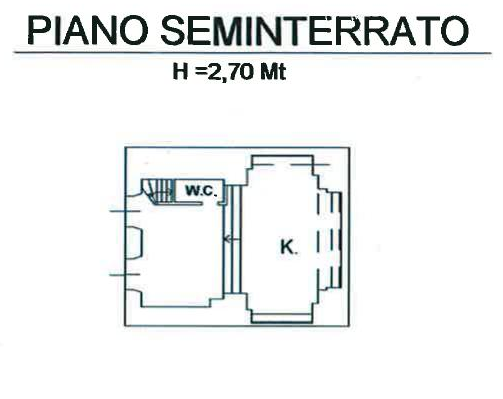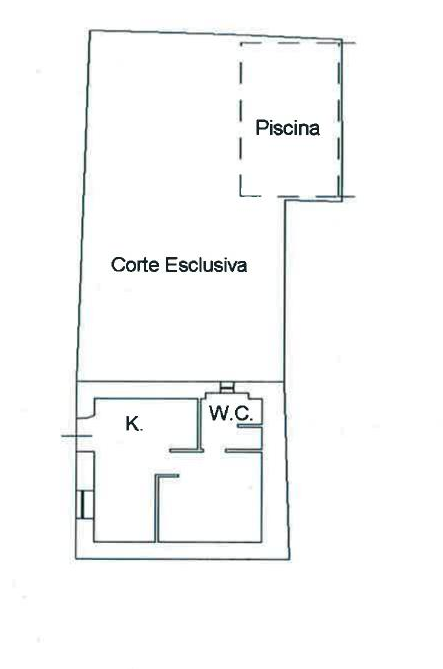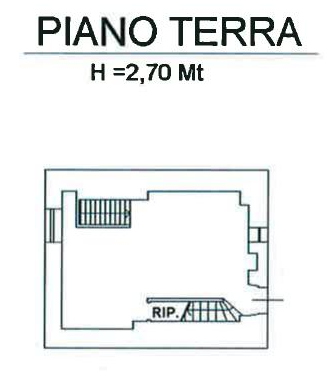Sean Michael Carlos · Licensed Real Estate Broker · Italy
Professionalism you expect



















































This lovingly restored single family traditional stone facade home on the edge of a historic village boasts ample indoor and outdoor space, all within walking distance of the town center.
The home offers stupendous views of rolling hills similar to those found in Tuscany. A very large terrace (~7 x 6 m) provides plenty of space to enjoy the outdoor living with family and friends. A portico serves those looking for shade and a pool (~4 x 5 m) is ready for a refreshing splash – without leaving the comfort of your home.
Custom cabinetry and furniture by German firm Heinz Holtmann GmbH & Co. KG is found throughout the home.
A separate guesthouse, located directly in front of the main home, is included in the sale. Ideal for hosting visiting family and friends with minimal fuss!
Both the main home and the guest home are fully renovated and ready for your use.
■ The main home
▸ Bottom floor – a walkout basement characterized by a vaulted ceiling; direct access to the terrace and pool
— Dining area and open kitchen
— Service bathroom
▸ Middle floor – a staircase in stone, leads to the middle floor, as does an external door in the rear.
— Living room with fireplace
▸ Top floor – with characteristic rafter and beam ceilings
— Bedroom with fireplace and air conditioning
— Bathroom with shower
— Walk-in closet
— Hallway
■ The guest house – ground floor
— Kitchen with dining and sleeping area
— Bathroom
— Extra room
✓ Large terrace (~7 x 6 m)
✓ Pool (~4 x 5 m)
✓ Garden/yard
(Please use our interactive 360⁰ virtual tour to visit the home now. If you don’t see the virtual tour here, please send us a note and we’ll send you a link.)
Ripabottoni is a historic town located about 20 kilometers (12 miles) northeast of Campobasso in the region of Molise. Ripabottoni is undergoing a bit of a renaissance as emigre families return and through its discovery by northern Europeans who have renovated various homes.
Ripabottoni hosts a grocery store, a nice bar, a pharmacy, a post office and an in-home restaurant. The provincial capital, Campobasso, offers additional shops about 40 minutes away.
The seaside resort town of Termoli is less than an hour away, as is skiing in the Monti del Matese. There are hiking and cycling opportunities galore, not to mention wine tasting!
The nearest railway station is Ripabottoni-S.Elia. 6,7 km from town center. There are several daily train and bus connections to Campobasso, with onward connections to Rome, Naples and elsewhere. Airports to consider include Naples, Pescara, Rome and Bari.
| Reference | CB-22 | ||||||||||||||||||||
| Building type | Country home | ||||||||||||||||||||
| Area (m²) m² |
| ||||||||||||||||||||
| Rooms □ | 9 | ||||||||||||||||||||
| Bedrooms 🛏 | 2 | ||||||||||||||||||||
| Baths 🛁 | 3 | ||||||||||||||||||||
| Kitchen 🍳︎ | Abitabile · Dine-in | ||||||||||||||||||||
| Floor | '-1,0,1 | ||||||||||||||||||||
| Floors | 3 | ||||||||||||||||||||
| Lift / elevator 🛗︎ | ✗ | ||||||||||||||||||||
| Balcony | ✓ | ||||||||||||||||||||
| Terrace | ✓ | ||||||||||||||||||||
| Garden / Yard 🏡︎ | ✓ | ||||||||||||||||||||
| Swimming pool 🏊︎ | ✓ ~4 x 5 m | ||||||||||||||||||||
| Parking 🚗︎ | ✗ | ||||||||||||||||||||
| Condition | Ottima · Excellent | ||||||||||||||||||||
| Furnished | Parzialmente · Partially | ||||||||||||||||||||
| Energy rating | E 188.21;F 244.30 | ||||||||||||||||||||
| Heating 🔥︎ | Gas | ||||||||||||||||||||
| Cooling 🆒︎ | ✓Bedroom | ||||||||||||||||||||
| Fireplace | ✓ | ||||||||||||||||||||
| Solar panels | ✗ | ||||||||||||||||||||
| Windows 🪟︎ | Doppi vetri · Double glazing | ||||||||||||||||||||
| Internet 🖧 | ✓Fibra misto radio (FWA) · Radio bridge | ||||||||||||||||||||
| Near Shops | ✓ | ||||||||||||||||||||
| Near Beaches | ✗ | ||||||||||||||||||||
| Near Transport | ✓ | ||||||||||||||||||||
| Condominium | ✗ | ||||||||||||||||||||
| Est. expenses (€/month) | 0 | ||||||||||||||||||||
| Tax at time of sale |
| ||||||||||||||||||||
Visit the property and its surroundings now using our 360° interactive virtual tour
 A full screen button appears in the upper right. The same button will exit full screen mode
A full screen button appears in the upper right. The same button will exit full screen mode  .
.
 A floor plan appears on the right for each scene. Each scene which is on the current floor plan is indicated on the floor plan with a circle; the current scene is highlighted with a different color circle. Clicking / tapping on a circle will change the view to that scene. The floor plan may be closed or displayed by clicking on the floor plan icon. The floor plan is closed by default if the screen is really small (e.g. phones held vertically).
A floor plan appears on the right for each scene. Each scene which is on the current floor plan is indicated on the floor plan with a circle; the current scene is highlighted with a different color circle. Clicking / tapping on a circle will change the view to that scene. The floor plan may be closed or displayed by clicking on the floor plan icon. The floor plan is closed by default if the screen is really small (e.g. phones held vertically).
When a property has multiple floor plans numbers appear above the current floor plan; tapping or clicking a number changes the view to the first scene on that floor plan.
 The complete list of scenes is available in a drop down list on the left. The current scene is highlighted. The list can be opened or closed
The complete list of scenes is available in a drop down list on the left. The current scene is highlighted. The list can be opened or closed  , tapping / clicking on its icon.
, tapping / clicking on its icon.
 Link hot spots connect one room / space to another. Hover over with a mouse to see the target space name.
Link hot spots connect one room / space to another. Hover over with a mouse to see the target space name.
 Using a table or phone it is possible to enable a virtual reality mode where the scene moves as the user moves their tablet or phone. This is enabled by default on small devices (phones). On a tablet it may be necessary to tap this "phone" icon. When enabled a "finger"
Using a table or phone it is possible to enable a virtual reality mode where the scene moves as the user moves their tablet or phone. This is enabled by default on small devices (phones). On a tablet it may be necessary to tap this "phone" icon. When enabled a "finger"  icon appears. Tap to enable movement by swiping.
icon appears. Tap to enable movement by swiping.
 Scenes will automatically rotate if the virtual reality mode isn't active; the rotation may be switched off using the pause
Scenes will automatically rotate if the virtual reality mode isn't active; the rotation may be switched off using the pause  icon.
icon.



 Arrows permit the user to pan the scene up, down, left and/or right.
Arrows permit the user to pan the scene up, down, left and/or right.

 Plus and minus buttons allow zoom in and zoom out.
Plus and minus buttons allow zoom in and zoom out.

 Ask for additional information on the property
Ask for additional information on the property
We recommend using a tablet (best) or computer (notebook, desktop) to view the virtual tour. A mobile phone screen is too small to optimally view the scenes and to take advantage of all the tour features such as navigation using the floor plan. If you only have access to a mobile phone, we recommend viewing the tour horizontally, not vertically, in full screen mode.