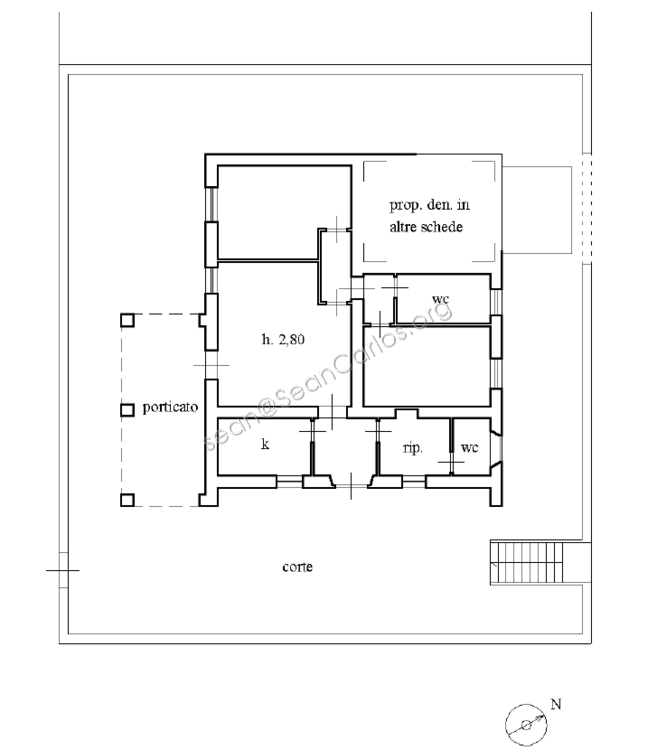Sean Michael Carlos · Licensed Real Estate Broker · Italy
Professionalism you expect























The home, renovated at the end of 2005 and in excellent condition, is in the Upper Maremma of Tuscany, in “Prata”, a hamlet part of the medieval village of Suvereto, known as one of the most beautiful villages in Italy and recognized as such by the “orange flag” (bandiera arancione) initiative.
The free standing home (120 m² / 1292 ft² approx) has a porticato (23 m² / 248 ft² approx) and a garage (23 m² / 248 ft² approx). The home is surrounded by a garden/yard (244 m² / 2626 ft² approx).
The living quarters consist of a living room, a kitchen, two bedrooms, two bathrooms and a storage room. The garage is part of the home with the same high finish level including quality flooring.
The house is equipped with a LPG system for heating. There is also an air conditioning system (which includes a heat pump for an alternative source of heat).
It is perfect for children: neighboring one side of the property is a playground owned by the town.
Beach lovers: various beautiful fine sand beaches can be reached by car within half an hour.
Lovers of good wine will be pleased to know the Suvereto area is well known for its wineries, including Petra, designed by famous Swiss architect Mario Botta.
Affordable Tuscan living doesn't get better than this!
| Reference | LI-24 | ||||||||||||||||||||
| Building type | Single family home | ||||||||||||||||||||
| Neighborhood | Prata | ||||||||||||||||||||
| Area (m²) m² |
| ||||||||||||||||||||
| Rooms □ | 6.5 | ||||||||||||||||||||
| Bedrooms 🛏 | 2 | ||||||||||||||||||||
| Baths 🛁 | 2 | ||||||||||||||||||||
| Kitchen 🍳︎ | Abitabile · Dine-in | ||||||||||||||||||||
| Floors | 1 | ||||||||||||||||||||
| Lift / elevator 🛗︎ | ✗ | ||||||||||||||||||||
| Balcony | ✗ | ||||||||||||||||||||
| Terrace | ✓ | ||||||||||||||||||||
| Garden / Yard 🏡︎ | ✓ | ||||||||||||||||||||
| Swimming pool 🏊︎ | ✗ | ||||||||||||||||||||
| Parking 🚗︎ | Garage | ||||||||||||||||||||
| Built | 2006 | ||||||||||||||||||||
| Condition | Ottima · Excellent | ||||||||||||||||||||
| Furnished | ✗ | ||||||||||||||||||||
| Energy rating | G 324.8 kWh/m² anno | ||||||||||||||||||||
| Heating 🔥︎ | GPL · LPG | ||||||||||||||||||||
| Fireplace | ✗ | ||||||||||||||||||||
| Windows 🪟︎ | Doppi vetri · Double glazing | ||||||||||||||||||||
| Near Shops | ✗ | ||||||||||||||||||||
| Near Beaches | ✗ | ||||||||||||||||||||
| Near Transport | ✓ | ||||||||||||||||||||
| Condominium | ✗ | ||||||||||||||||||||
| Est. expenses (€/month) | 0 | ||||||||||||||||||||
| Tax at time of sale |
| ||||||||||||||||||||
| IMU - Municipal Property Tax | 1201 | ||||||||||||||||||||
| Reference year IMU | 2025 | ||||||||||||||||||||
Visit the property and its surroundings now using our 360° interactive virtual tour
 A full screen button appears in the upper right. The same button will exit full screen mode
A full screen button appears in the upper right. The same button will exit full screen mode  .
.
 A floor plan appears on the right for each scene. Each scene which is on the current floor plan is indicated on the floor plan with a circle; the current scene is highlighted with a different color circle. Clicking / tapping on a circle will change the view to that scene. The floor plan may be closed or displayed by clicking on the floor plan icon. The floor plan is closed by default if the screen is really small (e.g. phones held vertically).
A floor plan appears on the right for each scene. Each scene which is on the current floor plan is indicated on the floor plan with a circle; the current scene is highlighted with a different color circle. Clicking / tapping on a circle will change the view to that scene. The floor plan may be closed or displayed by clicking on the floor plan icon. The floor plan is closed by default if the screen is really small (e.g. phones held vertically).
When a property has multiple floor plans numbers appear above the current floor plan; tapping or clicking a number changes the view to the first scene on that floor plan.
 The complete list of scenes is available in a drop down list on the left. The current scene is highlighted. The list can be opened or closed
The complete list of scenes is available in a drop down list on the left. The current scene is highlighted. The list can be opened or closed  , tapping / clicking on its icon.
, tapping / clicking on its icon.
 Link hot spots connect one room / space to another. Hover over with a mouse to see the target space name.
Link hot spots connect one room / space to another. Hover over with a mouse to see the target space name.
 Using a table or phone it is possible to enable a virtual reality mode where the scene moves as the user moves their tablet or phone. This is enabled by default on small devices (phones). On a tablet it may be necessary to tap this "phone" icon. When enabled a "finger"
Using a table or phone it is possible to enable a virtual reality mode where the scene moves as the user moves their tablet or phone. This is enabled by default on small devices (phones). On a tablet it may be necessary to tap this "phone" icon. When enabled a "finger"  icon appears. Tap to enable movement by swiping.
icon appears. Tap to enable movement by swiping.
 Scenes will automatically rotate if the virtual reality mode isn't active; the rotation may be switched off using the pause
Scenes will automatically rotate if the virtual reality mode isn't active; the rotation may be switched off using the pause  icon.
icon.



 Arrows permit the user to pan the scene up, down, left and/or right.
Arrows permit the user to pan the scene up, down, left and/or right.

 Plus and minus buttons allow zoom in and zoom out.
Plus and minus buttons allow zoom in and zoom out.

 Ask for additional information on the property
Ask for additional information on the property
We recommend using a tablet (best) or computer (notebook, desktop) to view the virtual tour. A mobile phone screen is too small to optimally view the scenes and to take advantage of all the tour features such as navigation using the floor plan. If you only have access to a mobile phone, we recommend viewing the tour horizontally, not vertically, in full screen mode.